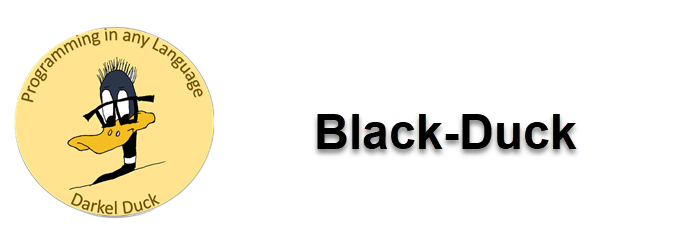Programming in Any Language
C# Overview
1 - The Basics
This is the real beginning. It’s where you will get started with the Visual Studio Environment. It’s also where you’ll learn how computers store data. You learn now a program works and how to use the graphical user interface (GUI). You’ll get started with objects and you’ll learn how to get data into a computer and how to get information out.
2 - Decisions
Up to now we have been doing straight line programming. One line of code follows another. And then it’s done. That pretty much limits what we can do. So, it only makes sense that we expand on that. We’ll continue to use variables, controls, and the GUI. And we’ll add to our knowledge in this area as we continue our journey. But now we get a chance to expand what our programs can do.
The first thing we’ll look at is the Decision Structure. The tools in the decision structure allow our programs to branch off in other directions.
3 - Loops
Loops give us the chance to do things that computers do best —- Do the same thing over and over again fast. We don’t want to read one record. We want to read them all. We don’t want to do one mathematical calculation. We want to do many. Doing repetitive things is what computers were decided to do. That’s what these lessons are all about.
4 - File Processing
Up to now no matter how much data we entered into our text boxes, when the power was turn off everything entered was gone. No more. This section is going to teach us how we can take our data, save it somewhere safe so we can turn off our machines, go home, have dinner, get some rest, and come back the next day and find our previous days work waiting for us where we left it.
5 - Methods
We used to call these things subroutines back in the days of BASIC and COBOL. Algorithms or routines that perform a task is what they actually are. Each one can be called many times from many different locations. Basically, they are buttons without the button.
6 - Arrays
An array allows you to store a group of items of the same data type together in memory under a common name. Processing a large number of items in an array is many times easier than processing a large number of items stored in separate variables.
7 - Text Processing
Text processing is going to take our knowledge of strings to a whole new level. The lessons you learn hear will allow you to manipulate text. Databases need formatted text. Extracting data from web sites is made possible via Text Processing. The possibilities are endless.
8 - Structures
Structures, Enumerated Types, and dictionaries are shown in this section. Structures encapsulate several variables into a single item. Enumerated types are data type you create having specified values. Dictionaries are structures for storing items known as key-value pairs.
8 - Classes
You will learn how to construct your own classes and work with properties in this section. You will also learn now to store class objects in arrays and lists. Determining what is a class when solving a problem is also discusses as part of problem analysis. Creating multiple forms in a project is part of using classes in applications.
97 - Speed Track
This is where you begin if you are impatient. Nothing wrong with that. A quick look at the development environment and then a quick trip through some of the programming pieces that have been with us for decades will get you a great overview of what it’s like to write a program. We’ll get data in and out of the system. We’ll learn how to make a simple decision. We’ll learn how to do a simple loop. We’ll save some data to disk. We’ll read some data from disk. A quick look at a simple array and the a check on how to make a method and we’ll have created a very usable program.
Once we’ve got that done it’s time to explore what we have learned and, more importantly, all the things we haven’t learned yet. But the great thing is everything we learn going forward will be an enhancement to what we’ve learned so far. It’s always nice to know where your going by having already been there.
99 - Tools, Techniques, and Fixes
These are videos that belong with all lessons and all applications. They cover handy tools that make programming and debugging easier. They cover topics which show you the more preferred way or ways of doing things. And they cover fixes. Sometimes we mess up. There are videos that will show us how fix our mistakes.