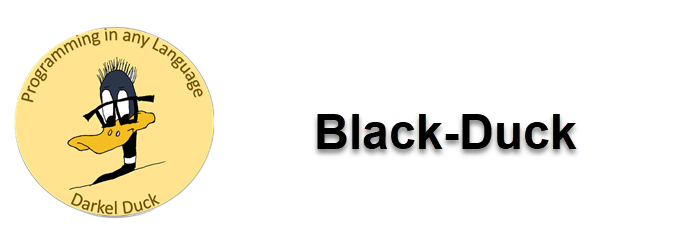Programming in Any Language
Flash Card Application
Building a user-friendly Flash Card application is not hard but you need to take things one step at a time. That first step is designing the form.
Before we can do any math, we need to get this application generating two random numbers that we can use to do the math. That’s going to require using the random number generator as you’ll see in part 2. You will also see that we need to set up a maximum for the random number to generate.
In part 3 we are almost ready to do the math piece. But to make this application look more attractive to the user we could use graphics on our buttons. And when the graphics are in place we are ready to program our math buttons.
As you’ll see in part 4, we last coded the basic math functions. But we didn’t finish. Division worked but it did not provide a remainder. We needed to get that in place. We also need to complete the instructions for the user. That’s going to require a continue button and a few more instructions. And those instruction should only appear when they are actually needed. PDF: Full Demo