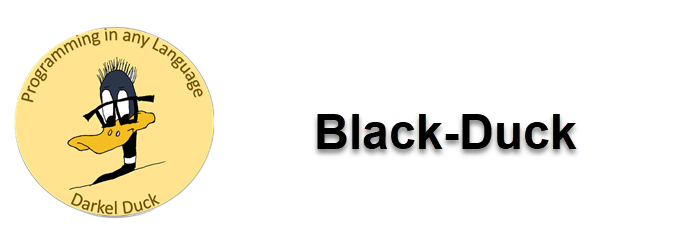Getting Up-To-Speed with IOS
I wrote my first IOS app several years ago. It was a struggle. I bought a book which was obsolete in 6 months due to upgrades to IOS and XCODE. I did not know Objective C at the time. Basically it was an uphill battle. But I did successfully create an app. However, I did not publish it. And now, several years later we have several upgrades to IOS, several releases of XCODE and a new programming language called SWIFT. How do you keep up?
Well you keep up by practicing. And that’s something I didn’t due. But that’s all changed now. Thanks to Udacity.com’s Nano Degree program I’m starting over again. And this time the practice is built in.
Udacity’s Nano Degree program is project based. It focuses on 5 projects. The first 4 get you up-to-speed with various aspects of SWIFT and IOS. The 5th is an app of your own design. Something you create.
This blog will document my progress as I move from project to project.
Presently I am in the first app. It’s a simple little app called PitchPerfect. Basically it is an app that allows you to record audio. Once that audio is recorded you can play it back and change the speed at which it is played back. Sounds simple. In effect it is. However the complexities lie within the process of building this app. You learn to work with the tools and you learn to use function you will like use in apps of your own design.
There are 4 lessons. Lessons 3 and 4, however, are actually broken into 2 parts. So it seems like 6 lessons. Each lesson is packed with dozens of short, to-the-point, videos. None are more than 3 minutes in length. And things are not handed to you on a plate. You are learning here. You need to do a little research during this process.
In lesson 1 a huge problem was solved for me. I had to upgrade XCODE to the latest version. That’s something I hadn’t done yet and the process was very smooth. In this lesson I was also introduce to SWIFT, Apples new programming language which is used as an alternative to Objective C. Lesson 1 was quick and basically got me introduced to the tools I would be using going forward.
You start building your app in lesson 2. You set up your first screen. This gives you the playing field where you learn to populate that screen with buttons and labels. Adding graphics to those buttons was part of the experience. And although that’s easy it wasn’t easy remembering how I did it. When it was time to add graphics to my second button I had to go back and relearn what was taught on the first button.
Positioning the buttons was a monumental effort. The tools given to you in XCODE work but there is a lot of manipulating to get things just right. Now that I have my buttons looking pretty good I believe much of the problem I had were due to the sizing of the buttons. The graphics may have been smaller than the actual button. I’m not really sure here. But by trying different techniques to line those up properly on the screen I eventually got things to look as they should. And in the process I learned quite a bit about how XCODE works.
While doing Lesson 3 I suddenly had visions of how I could create other apps on my own. Lesson 3 introduces you to multiple screens and navigating from one screen to the other. This technique is absolutely essential to any app you will be producing going forward. And once you have that down the lesson continues by teaching you how to access files outside the app. Basically you learn to play a previously recorded audio track. You also work with some of the functions of the audio player by slowing down and speeding up the recording.
That’s where I am now. Everything is working. I’ve learned quite a bit and feel confident about the future.
Lesson 4 is all about changing the pitch of audio tracks and actually recording something fresh. Look for my next blog post. I’ll let you know how it’s going.